Acer Aspire One Netbook Review
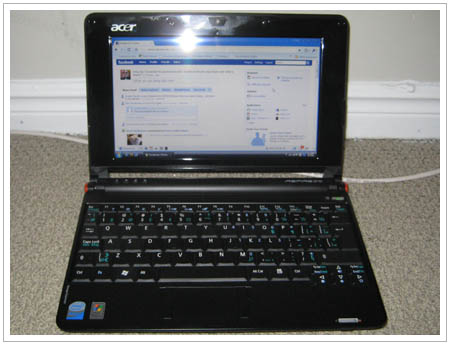
There’s been times I thought about getting a notebook, but decided against it for a couple of reasons. Lugging around a notebook everywhere I went never appealed to me because they’re big and bulky, and the need to do some serious computing on the go never seemed to come up. I couldn’t justify the cost/benefit ratio.
Then Asus came out with their EEE PC netbook, and started a trend that shows no sign of slowing down. Nowadays, Asus alone seems to have about 100 different models of netbooks, even if you don’t account for different colours. Acer, HP, Lenovo Dell and more have all jumped on the netbook bandwagon.
After having my EEE PC (7″ 4G black) for a year, I wanted to trade up to something with an Atom processor for that little goose in performance. After comparing specs, I decided to go with the Acer Aspire One.
Overall, it’s nothing less than fantastic.
Before jumping in, let’s get the basic specs out of the way:
Hardware:
1.6GHz Atom proc
1GB Ram
160GB hard drive
8.9 inch 1024×600 glossy screen
3 USB ports
1 multi-card reader,
1 SD card reader
Mic/headphone jacks
Overall build quality is good, although I’ve seen other netbooks that have just a bit more polish, such as the HP Mini 1000. The glossy finish on the lid attracts finger prints like moths to the flame, and there are times I wish it had the matte texture of my EEE PC. It’s a minor thing though, when I open the lid and get my hands on the keyboard, which is much more roomy than the EEE 4G.
The screen is gorgeous on this machine. It’s glossy, which helps give a very high contrast picture. At the same time it’s less forgiving on viewing angles than the matte screen on the original EEE PC. The only time I can see it really being a problem is outdoors, and even then I went on a recent road trip and it was still viewable in daylight. Although I haven’t seen the latest Macbooks in person, I’ve seen the Aspire One’s screen gloss rated at about 2/3 to 3/4 of the Macbooks.
Track pad: unlike many laptop track pads, the left and right mouse buttons are located to the sides instead of below. Many people have complained about this configuration, and although I can understand why, it only took a few hours of use to become accustomed to it. Part of this is that I’m enjoying it’s multi touch features. When using multi touch, it’s just as easy to click to the sides, although in most cases I double tap the track pad itself to left click.
The Charger: The Asus EEE PC charger was a nice little wall wart with prongs that fold in, making it quite compact. The charger that comes with the Aspire is closer to a full sized notebook charger, with a power brick in the middle. This is definitely less portable and more obnoxious than than the EEE charger, and probably the biggest disappointment from the Aspire One, though still a minor one. It seems more of these netbooks are coming with these clunky power chords. It’s only saving grace is that it certainly charged the battery much faster than the less powerful wall wart of the EEE PC, though I’m going to be looking at more convenient after market options.
As for networking options, the Aspire one comes with WiFi in b and g flavours, and had no problem connecting with the built in drivers. Similary, there was nothing out of the ordinary when connecting with an ethernet cable. Suffice to say that they work fine.
General performance:
The model I’m reviewing comes with Windows XP Home edition. Its day to day performance with the Atom processor is very snappy. After the initial setup, I was ready to download Firefox and see what the machine was made off.
I’m a multi-tab surfer by default, with a 10 tab minimum. On my desktop I generally have about 25-30 tabs open at a go. Firefox with 12 tabs open was very responsive, with no noticeable lag in switching, and scrolling around from page to page. Embedded video played back smoothly. Youtube worked fine, though high resolution video played back too much stutter, and can be chalked up to the Intel graphics chip. This is after the content was loaded, so it was a playback issue, not a network one.
A trial version of Microsoft office ships pre-installed withe the Aspire, so I tried some document and spreadsheet work in it, and it handled them like a champ. It also handled the latest stable version of the free Open Office. Unless you are a heavy office user on the go, the Aspire One should more than meet most users needs in office computing tasks.
Although the screen may only be 1024 x 600, if you need to do some photo editing in a pinch, the Aspire One should be up to it. Running the latest version of GIMP (the open source Photoshop replacement), I was able to work on a 7 megapixel photo, with only minor slowdowns when applying effects. Given the resolution, you wouldn’t want to do a lot of graphics work, but it’s certainly up to the task.
The Aspire One, like most netbooks, comes with Intel’s 945 graphics chipset, and although you’re not going to be putting the latest first person shooters on it, it handles less intensive games fairly well. If you like classic games, the Aspire is more than up to the challenge. I had no trouble running Diablo II and Fallout 2.
For those curious, this is a list compiled by Aspire One users reporting performance results for a number of games:
http://spreadsheets.google.com/pub?key=p9_nCgKqvCF0NzPi1oOvVOw
Final Thoughts:
At a sub $400 price point, the Aspire one with Windows XP is well priced in a crowded field. Since most netbooks offer the same basic processor/storage options, unless you go with an SSD model, you can expect similar performance. I’m really enjoying this netbook, and can recommend it wholeheartedly. At the same time, I’d recommend one checks out different brands in person before pulling the trigger. I’m still not 100% sold on the glossy screen, but it’s not a deal breaker for me.
UPDATE
As I promised, I have posted the follow up “On The Road With The Aspire One“, putting it through a pretty heavy road test.




I missed this
odd… considering i just bought one like… 15 minutes ago…
initial thoughts:
perfect for what i need
performed exactly how i expected except for video playback: digital copy of the dark knight was dropping frames bigtime
[…] to see if I wanted to tag along. I figured, what the hell. It would give me a chance to put my new Acer Aspire One to the ‘road warrior’ test, pulling triple duty as an internet connected GPS viewer […]
The screen is gorgeous on this machine. It’s glossy, which helps give a very high contrast picture. At the same time it’s less forgiving on viewing angles than the matte screen on the original EEE PC.Overall build quality is good, although I’ve seen other net books that have just a bit more polish, such as the HP Mini 1000. The glossy finish on the lid attracts finger prints like moths to the flame, and there are times I wish it had the matte texture of my EEE PC gratis tragaperras The screen is gorgeous on this machine. It’s glossy, which helps give a very high contrast picture. At the same time it’s less forgiving on viewing angles than the matte screen on the original EEE PC.found this informative and interesting blog so i think so its very useful and knowledge able.so it is great usability and good for us.I would like to thank you for the efforts you have made in writing this article
[…] last switch up… “Laptop” was on the mind and after enjoying the experience of a netbook I wanted to consolidate my computer needs and free up my home office from being so lab rat […]
[…] Atom based netbooks, the AS 1410 (and most other Core Solo based machines) just don’t offer the ‘bang for buck’ ratio that I like – AKA fastest and cheapest. A 20%-25% performance gain for the price is almost too much, […]