On The Road With The Aspire One
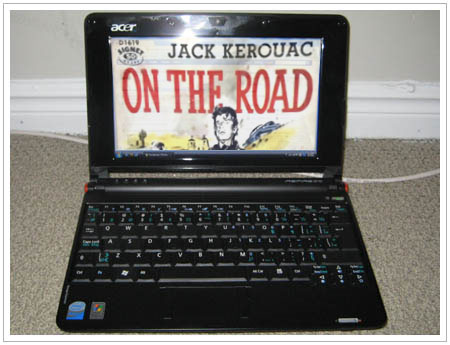
I can’t imagine what Jack Kerouac’s classic would have been like if he had a 3G connection and a netbook. Would “On The Road” have been a hit blog, or would he have been too busy watching Youtube videos of some dope jazz beats?
Anyways…
A buddy of mine wanted to go on a road trip not long ago and called me to see if I wanted to tag along. I figured, what the hell. It would give me a chance to put my new Acer Aspire One to the ‘road warrior’ test, pulling triple duty as an internet connected GPS viewer with media playback. Since we’d be travelling a couple of hours along the highway, I’d be using my HTC Touch (a 400MHz, CDMA Windows Mobile phone) as a USB modem.
Gear
Acer Aspire One (Windows XP)
HTC Touch CDMA (aka HTC Vogue) with 3G connection
cheap retractable USB Cable
FM Transmitter
Software
PDA Net (phone as modem software)
GPSGate (sending phone GPS coordinates to computer)
Google Earth (as GPS tracker)
Orb (media playback)
Did it hold up?
First off, I’ve used my phone as a 3G modem (using PDA Net via USB) and GPS before, but was wondering if there would be a way to send the phones GPS signal to the Aspire as well. Sure enough, a quick google search the night before came up with GPSGate, a handy piece of software from franson.com that lets you share your GPS signal. I wasn’t sure that both GPS and 3G could be sent down the USB at the same time, but as it turns out, this wasn’t an issue at all.
The HTC Touch’s Bluetooth can also be used for the connections, but My Aspire doesn’t have built in Bluetooth. Even if it did, I’d recommend sticking with the USB connection, as BT is much slower than the 3G connection, and would drain the battery much faster.
Once the USB was connected, I okayed the GPSGate and PDA Net connections and everything was 5 by 5.
Net… working?
The first thing to do was some Web surfing, just to make sure the network was up and running. Check. I’m playing an embedded Flash video, and the 3G speed is more than keeping up. I’m getting about 2.7mbps. That’ll do rabbit, that’ll do.
GPSGate:
Next to try out the GPS. This is where GPSGate comes in. The software allows many different types of connections, including emulation of specific GPS devices in case you have specialty software running on your computer. Since I didn’t have any dedicated turn by turn software, I decided to use a Google Maps web page that had a GPS API built into it. Immediately, the push pin dropped right on our virtual location.
To put extra stress on the netbook, I decided to switch to Google Earth, and after finding the GPS function in Google Earth, there we were. Even with the Terrain and some of the extra marker features turned on, navigating the globe was surprisingly smooth, with only a couple of minor hiccups when a lot of markers came on screen. Just don’t turn on the 3D buildings.
Well, that’s all working, so how about media?
Orb is an awesome piece of software that allows you to share all the media (pictures, audio, video) on your home PC anywhere, to just about any internet connected device, including phones, all 3 current game consoles, other computers and even some digital picture frames. Even better, if your home PC is running Windows Media Center with a TV signal coming in (that’s me, under the much maligned Vista) you can even view the EPG (electronic programming guide), channel flip live TV, watch recorded videos and schedule new recordings which are passed on to Media Center. I’ve actually used this when someone recommended a show to me which I knew I’d forget later.
Since wasn’t driving, obviously, I asked the driver what I should play. The reply of “Aliens” was less than surprising, so I logged into Orb, and after the 5 second optional ‘network speed test’, I started watching a DVD rip of Aliens.
Unbeknown to me, the driver had an FM transmitter handy, so we were able to send the audio from the Aspire One to the car radio, which made a world of difference. The built in speakers for the Aspire aren’t glorious, what with their whopping 1Watt of power.
Once the movie was up and running, alt-tabbing between the movie and Google Earth was starting to push the system somewhat, so I switched back to Google Maps for tracking.
Power:
Battery-wise, both the HTC Touch and Aspire One held out. The HTC Touch was sitting at about 23%, and the Aspire One had about 30% left on its stock 3 cell battery. If the trip was much more than 2 hours, it would have been “Game over man, game over” as we didn’t have a car charger handy. I don’t own one, and the driver didn’t bring his.
If he had, we could have used it. The HTC Touch ships with a USB splitter, specifically designed to allow charging on one port, and a data connection on the other. That’s a nice touch that I didn’t even think about when I first got my phone, but is now firmly tucked into my ‘travel pack’.
Final thoughts:
I was surprised at how well everything worked. GPS and data were flawless, media playback was good, with just a little extra compression. Even more surprising was having full bars and 3G on the phone all the way up Hwy 400, way outside the urban centre of Toronto. My carrier (Bell) has certainly done a good job of maintaining their cell towers beyond the Starbucks zone. I didn’t get a dropped connection once.
In the end, the combination of a portability and cost effectiveness can’t be beat.
iPhone/Mac and other users:
This is certainly a Windows centric post. At the same time, most of this could be done with an iPhone and Macbook. PDANet software is also available for the iPhone 3G, turning it into a wireless router as opposed to a wired connection. When it comes to GPS sharing, I’m not sure what options are available, but there are any number of media sharing options for the Mac. Any suggestions?




The aspire one made my holiday trip to the midwest awesome… although i wasnt quite as ambitious as what you pulled off ya nerd 😀
It was geektacular man. Now if only they could increase battery life by a factor of 10, it would be perfect.
[…] rgbFilter » On The Road With The Aspire One […]
[…] I promised, I have posted the follow up “On The Road With The Aspire One“, putting it through a pretty heavy road […]
128674 907621Its outstanding as your other articles : D, regards for posting . 513771
356540 313551wohh precisely what I was looking for, thankyou for putting up. 652417
249094 695596Deference to site author , some excellent entropy. 77855
421974 754072Im having slightly issue I cant subscribe your feed, Im employing google reader fyi. 706313
471665 881527Outstanding post, I think weblog owners really should larn a whole lot from this blog its genuinely user genial . 311287