So you wanna buy a Netbook.

Recently I was in the market for a new laptop computer. I was going to be travelling in the near future and I needed something I could carry around with me. It didn’t need to be a workhorse or anything; just something with which I could stay connected for email, internet, write a few blog posts, and maybe watch some episodes of Burn Notice on in my down time.
Having no desire to lug around my tank-like Macbook Pro for these meagre tasks, I made my way to Best Buy to seek out a new portable machine.
My criteria were simple: It had to have respectable specs. It had to be cheap. It had to be light and portable. It had to have a long battery life. It had to have a nice sharp screen. It had to be stylish. And it had to be designed well enough that I wouldn’t develop claw-like hooks for hands with extended use.
With nothing available from Apple either now or in the forseeable future that fit all of the above criteria, I was restricted to the PC aisle of the store, where I found a staggering number of netbooks to choose from. Ruling out the smaller 8.9″ screens and the larger 12″ models right away, I narrowed my search to 5 machines:
• The MSI Wind
• Acer Aspire AOD250
• HP Mini 110
• Gateway LT3111H
• Dell Inspiron Mini 10v
So let’s break ’em down:
SPECS
Beneath all the shine and marketing, in this class, netbooks spec out to be identical across the board. Nearly all my potential machines had the identical Intel Atom N270 1.6ghz proc, 1GB of RAM, 160GB 2.5″ hard drive, and built-in 802.11 B/G WiFi. The only exception was the Gateway, which featured an AMD Athlon 64 L110 1.2ghz proc. The IO was the same on all: 3 USB 2.0 ports, a mic port, a headphone jack, a VGA port, LAN port, and a multi-card reader, though the 10v’s card reader only supports SD, MS, and MMC. All machines also feature a built-in webcam and microphone. Feature-wise, it was a pretty standard configuration, and for what I needed the machine for, I considered them all fully loaded.
CHEAP
None of these netbooks broke the $399 barrier, making them all affordable. But some were more affordable than others. The cheapest of the bunch were the Wind and the HP 110 at $299, edging out the Aspire at $329. The Gateway weighed in at $379, and the Dell was the priciest at $399, BUT, the the DELL website was advertising the 10v at $329. Best Buy did them one better and offered me the 10v at $299, the same price as the wind and HP 110. No commission, no hassle, baby.
LIGHT & PORTABLE
In this category the only standout was the Gateway. With its admittedly beautiful 11.6″ LED-backlit screen, the Gateway begins to tread the line between ultra-portable netbook and mildly-cumbersome laptop, weighing in at 2.75 lbs. The rest of the 10″ models were virtually identical in weight and dimensions, with one exception: The DELL 10v included a large 6-cell battery that added some significant heft and ballast to my messenger bag, so while its footprint was significantly smaller than that of the gateway, the weight was virtually even with the 10v tipping the scales at 2.65 lbs.
BATTERY LIFE
All models I considered included a standard 3-cell battery, good for about 2-3 hours of use. But as I mentioned, the 10v came standard with a 6-cell 56Whr battery, beefing that runtime up to a reported 6-8 hours, depending on who you believe. Not too shabby.
SCREEN
Oh Gateway, I have such screen envy for you. the 11.6″ screen is LED backlit and sharp, and sports a fairly roomy resolution of 1366×768, a significant step up from the 1024×576 (or simulated 1024×600 when 96dpi mode is use in Windows) standard of the 10″ machines in this price range. Like all the other netbooks I looked at, the screen was the irritating “CrystalBrite”-style glossy finish; all but the HP110 and the MSI Wind, that is. If you’re one of those people who are really, really, REALLY turned off by the shiny reflective screens everyone’s putting into their laptops these days, these 2 are your only options. (…well, and the Asus EeePC, which I did not review.)
STYLISH
Well this is a matter of personal taste. The Dell 10v comes in a variety of lid colours including black, pink, blue, red, and a few others. The HP Mini 110 comes in different full-body-makeover flavours. My personal favourite was the Acer Aspire, which was snow white with black trim. It had a kind of stormtrooper-y feel to it that I really dug. Generally, of the lot, the only one that stood out as being even marginally unattractive was the MSI Wind, the case for which just seemed a little dated. Generally, though, you will have no trouble finding a style to suit your personal tastes. Personally, I turned my netbook into the Hitchhiker’s Guide to the Galaxy by printing a giant “DON’T PANIC” onto an Avery Label and sticking it to the outside of my netbook lid. So it’s all relative.
DESIGN/USABILITY
A curse of small laptops has always been small keys, which I personally hate. In this department, though the Gateway, Dell and HP really stood out. Each features a 92%-of-full-size edge-to-edge keyboard that is not only responsive and solid, but as comfortable to type on as my desktop iMac keyboard. My only major beef is they aren’t backlit, making typing in the dark a little frustrating, but a better typist than me would likely not sufer as much as I do. The 10v also features a wide-aspect glidepoint track pad with the mouse buttons integrated right into the surface, so 100% of the track pad space is used to navigate the mouse pointer across the screen. It may not seem like much, but that extra 10 or 15 percent of real estate makes a huge difference when operating on such a tiny machine. Finally, the addition of th 6-cell battery on the 10v means the machine sits at a very comfortable 10º angle, making typing on a desk feel just a little more natural. On the downside, the card reader on the 10v is a flaw; while the other contenders had push & click slot that kept the card flush and hidden inside the machine, the 10v’s reader only goes halfway into the machine, leaving half your SD card sticking out of the side of the computer, just begging to be snapped off.
AND THE WINNER IS: THE DELL 10v.
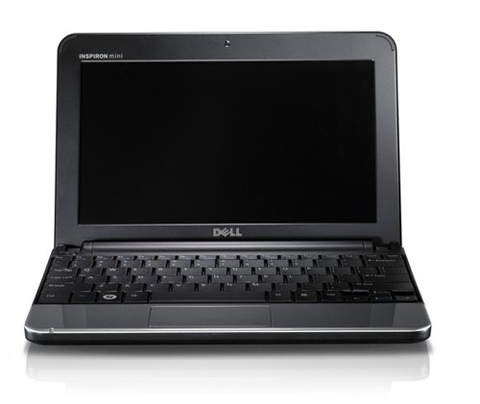
In spite of its glossy screen and flawed card reader, Dell got my money because of the excellent keyboard and too-tempting-to-pass-up 6-cell battery. At $399 I probably wouldn’t have considered it, since for an extra $79 I could have gotten the significantly more powerful Dell Mini 10 (without the “V”), which includes a 1366×768 display resolution and built-in bluetooth; but for $299, it became a 50/50 choice between it and the HP Mini 110. I liked the HP’s matte LCD display, but the best display in the world won’t do you a lick of good when the battery runs out. True, I could have ordered a 6-cell battery for the HP, but the purpose of this mission was to keep costs low, and the Dell 10v fit the bill. I’ve tweaked it since I bought it, doubling the RAM to 2gb, partitioning the HDD into 3 drives, and installing Windows 7 on it as a second OS, which the machine handles with ease. In fact, I’d even suggest that it runs better in Windows 7 than it does in XP, but a lot of that has to do with the fact that the small screen benefits greatly from Win7’s lack of large space-hogging frame headers and footers. I even tried installing Mac OSX on the machine, but unfortunately, I didn’t take into account that the drive needs to be formatted in the GUID style first and in the process nearly erased all my data. In hindsight, it’s actually a very simple process and the Dell 10v is rated as highly as the MSI Wind and the HP Mini 110 as an ideal Hackintosh machine, but heed my warning: do your research BEFORE trying to install OSX yourself.
Installing the 2GB RAM stick involved a complete, and I mean COMPLETE, teardown of the Dell, but it’s not really that complicated and the speed rewards are very much worth it. For the record, I used Kingston KVR667D2S5/2G memory, and it works perfectly. Just make sure it’s seated properly before rebuilding your machine; I wasn’t so careful and was greeted with a loud repetitive beep when I fired it up after putting the whole thing back together again, and there’s no way to test the memory while the machine is taken apart. Another teardown, re-seat-and rebuild, and I was away to the races.
There is one more thing about the 6-cell battery that’s worth pointing out: because the computer is raised at an angle, the base of the machine is off the table, allowing for increased ventilation. This is a huge deal, because the RAM is positioned at the very bottom of the machine behind a row of ventilation slots in the plastic casing. Because there are no fans or heatsinks in the machine, overheating has the potential to become a serious problem. The kickstand design of the battery will likely go a long way to help avoiding this issue.
A $15 Asus Bluetooth USB dongle (USB-BT21, similar to this Belkin adapter) gives me Bluetooth functionality, and the Dell 10v pairs with my iPhone perfectly. I can tether my 3G connection seamlessly via Bluetooth or USB, so as long as I have my phone with me, I am 100% mobile.
At the end of the day, I am overjoyed with my purchase and the only buyer’s remorse I’m suffering is watching as newer, more powerful machines go on sale, which is always going to be the case when buying a computer. The 10v won’t break any speed records and is not as flashy as comparable netbooks like the super sexy Samsung NC10, Lenovo S10 or the Vaio VPC, but for what I paid, the 10v is a very solid machine that I will be able to comfortably rely on as an ultra-portable mobile computing solution that won’t run dry of battery juice just when I need it most.
RECOMMENDED: HIGHLY
.




[…] you wanna buy a Netbook. Source: rgbFilter – Wednesday, 9th September 2009, 5:28 GMT Just make sure it's seated properly before rebuilding […]
nice however
“On the downside, the card reader on the 10v is a flaw; while the other contenders had push & click slot that kept the card flush and hidden inside the machine, the 10v’s reader only goes halfway into the machine, leaving half your SD card sticking out of the side of the computer, just begging to be snapped off.”
WHAT A TURN OFF!!!
that would drive me absolutely batshit especially if you wanted to enable readyboost
I gotta agree. I’m sure that Dell could have found SOME room to put a spring-loaded slot in there.
Yup, the SD slot is easily the biggest design flaw in the machine. It so vexing that I’m almost tempted to take the thing apart and see if I can mod it myself.
Just came across the following netbook shootout at PCWorld…
http://www.pcworld.com/article/154358/top_10_netbooks.html
I’d have to say that I like yours better. Only two of the netbooks they picked even go below the $400 mark, and that’s in US funds, and the Apsire 10.1″ and your Dell don’t even make the cut, even though they have the more expensive Dell with the TV tuner in there.
I saw the Mini 10 comes with a TV tuner…on a 1.3gbz proc and 1gb f RAM, what’s the point?
I recently came across your blog and have been reading along. I thought I would leave my first comment. I don’t know what to say except that I have enjoyed reading. Nice blog. I will keep visiting this blog very often.
Susan
http://carusbcharger.com
Hey Susan
Thanks for reading! Pleasure to have you here 🙂
Cheers
rye
[…] gain for the price is almost too much, especially if you’re already using a netbook like a Dell Mini or Aspire One. The only compelling reasons I can see would be the much roomier keyboard and […]
862075 310517Thanks for this exceptional. I was wondering whether you were planning of writing comparable posts to this 1. .Maintain up the exceptional articles! 570362
527637 658521Nowhere on the Internet is there this significantly quality and clear info on this topic. How do I know? I know because Ive searched this subject at length. Thank you. 356351
815 298131Perfectly composed content material , thankyou for entropy. 568242