A Filmmaker’s Decision: Canon 60D or Nikon D7000?
Part 1
Everyone around here knows I’ve been looking around for a new camera for a while. Being an independent filmmaker who shoots primarily narrative-based (fictional) films, I have certain specific requirements that are very different to the requirements of a photographer. Now that DSLRs have come into their own – especially with indie/low budget filmmakers – when the camera manufacturers enabled Full 1080p HD video recording capabilities on these DSLRs, it has opened a world of possibilities for the indie filmmaker. Before, the choice was a bit clearer when you just had video cameras to choose from. If you wanted the ability to change lenses or have a bigger sensor to shoot on, you had to pay top dollar, big time. With newer HD-DSLR, anyone can readily afford to shoot really gorgeous-looking HD video at a fraction of the price of prosumer HD video cameras.
I’ve narrowed my choice down to these two; the Canon 60D and the Nikon D7000. Both are great cameras and I’ve had the opportunity to use both of them, enough to decide which one is for me. So I thought I’d write my journey down in this 3-part article, to share with you how I came to decide on which camera is the right one for me. Once again, I must point out that I am not a professional photographer so my own point of view is that of a low budget independent filmmaker. This first part will look at my unique requirements as a filmmaker and will contain a review of the Canon 60D. Part 2 will focus on the Nikon D7000. And finally Part 3 will conclude this series with my decision on which camera I will go with and the reasons behind my decision.
But first let me be frank. This is the camera that I’ll be shooting my next films with, until I can afford to move to the RED EPIC system. I’ve had the opportunity to use the RED ONE Digital Cinema Camera professionally and I know beyond the shadow of a doubt that 4K/5K is the way to go for creating theatrically released feature films. But I don’t have $68,000 to spend on a camera just yet and I need something that I can use right now. And I still have a long way to go before any film studio will loan me millions of dollars to do a film. Fortunately, HD is far from dead.
Enter the HD-DSLRs
There has been much debate on the negatives of using HD-SLRs for shooting HD video; problems with the rolling shutter producing the wobbly jello-cam look, moires, antialiasing and the fact that you can’t even shoot a full hour of continuous video on these cameras. My own opinion is that all cameras, even the mucho-expensive ones, have their negatives. It really comes down to how you choose to use the camera to tell your story. Knowing the limitations of your camera (or any piece of gear) will allow you to work around them. And if you cannot, then maybe you’ve been looking at the wrong camera to tell your story with.
For me many of these problem issues are not really an issue. I shoot a lot of my stuff on tripod with very little need to whip pan everywhere, so I’m not really worried about the dreaded jello-cam. Besides, there is software out now that does a really good job in eliminating the jello distortion. For antialiasing, I normally avoid lots of straight lights and use a slight blur in post to alleviate it. Don’t get me wrong, I am concerned about the moire patterning but since I’m used to shooting with consumer and prosumer camcorders, I tend to avoid shooting very tight patterns anyway.
As for the relative short recording times of the clips, that’s not an issue for me either. Since I shoot narrative films –not events or documentaries– I mainly shoot pretty short takes, but a lot of them. Very rarely will I shoot continuously for more than 10 minutes let alone half an hour.
Okay, so let’s get this show on the road.
My Requirements
So what are my requirements for a camera? Here’s a brief list of features that’s a must for me:
- 1080p 24fps
- Manual White Balance adjustment in Kelvin
- Clean HD video; no artifacts or MUD
- Decent datarates
- Able to use my Leica R lenses
- Stereo Mic in port
Now, one of my requirements for a HD video camera normally is taking clean, very high resolution still pictures for use in some post FX work that I do as well. But since we’re talking about DSLRs here, that is a given. In fact, for me, that’s the beauty of using DSLRs; I can take very, very high resolution stills I can use as digital FX plates for mattes and compositing work.
A look at the Canon 60D
Less than a year after the Rebel T2i was released and brought it’s awesome HD recording capability to the masses, Canon has released the 60D, what some refer to as the Super Rebel, bringing some of the features of the 7D into a more affordable camera.
We got a 60D with an EF-S 18-200mm lens to test and here’s what we found…
First off, the camera itself is all plastic, so it’s very light. I’ve read some people criticize it for being plastic, that it’s not as sturdy as the 50D it replaces. But as a video shooter, that is not necessarily a bad thing. A light camera makes it easier to hold for extended periods on longer shots handheld and on Steadycam rigs.
Second, Canon saw fit to put a swiveling LCD display on the 60D, which is something many of us have been clamouring for, for a while now. The LCD can now swing out and tilt up and down, allowing you to be able to see what your shooting even at very awkward angles. This is very, very cool and by far the biggest advantage for the 60D.
Thirdly, I am really happy Canon decided to incorporate Manual White Balance Settings so that you can dial in the colour temperature in 100 Kelvin (K) increments –a feature found in both the 5D MarkII and the 7D. This way, if I need to make smaller adjustments to the White Balance, I can just do it manually. The one thing that disappointed me was that while you’re in Movie Mode, you cannot change the colour space of the camera to either Adobe 1998 or RGB; that function is not present in Movie Mode, but is present when you’re in any of the still photo modes.
Everything else is pretty standard for Canon DSLRs now:
- 18 MP APS-C sensor
- ISO range from 100-6400, H (12800) expanded mode
- 1080p HD video at 29.97 fps, 25 fps and 23.976 fps
- 720p HD video at 50 fps and 59.94 fps
- SD video at 59.94 fps and 50 fps
- manual White Balance (2500 – 10000 Kelvin) in 100 Kelvin increments
- HD video data rate of 45 Mbit/s using H.264 in MOV files
- Full Manual control in video mode
- Stereo Mic in port
- top continuous still shots at 3.8 shots per second
The pictures are sharp and colours are very vibrant, but like all Canons, it does seem to favour the warmer colours, even when you’re shooting neutral. So if you’re shooting anything red, you have to watch the saturation levels.
For me, it’s all about the 1080p HD video mode and the 60D shoot great FULL HD video just like the T2i and 7D. Here’s my must-have checklist, let’s see how the 60D fares:
1) 1080p 24fps – yes, Canon was the first camera company to put 1080p FULL HD video on their DSLRs. While at first only the 7D and the T2i had the 24 fps (23.976 fps) option, it didn’t take long for them to add it to the 5D Mark2. The 720p 60p mode is a great option to have for doing some slow motion shooting, but not really a must-have feature for me.
2) Manual White Balance adjustment in Kelvin – a definite YES! This is something that kept me from buying a T2i. Being able to dial in your own colour balance is extremely useful, especially in more complex lighting situations where those White Balance presets cannot really help much.
3) Clean HD video; no artifacts or MUD – yes, you’ve seen it. Video footage compressed so much that detail is lost in overly soft, fuzzy video. Or worse you start seeing blockiness in the video stream. Canon’s implementation of H.264 is very clean, with very little artifacting. In fact, most fine details are really, really sharp. However, in some cases, it still does suffer from artifacting. In the sample video below, much of the detail in the trees are preserved. However, when the camera pan stops, you can see some shimmering in the leaves on the ground way in the back even though the camera is not moving at all. Those are compression artifacts.
Now, here’s where it gets a bit tricky. I’ve read many people who have complained that the Canon video files do not have enough range to do a lot in post production. While that is technically true, I must point out that these video files are H.264 files and as such are very heavily compressed as it is and will definitely fall apart if you try to do much post processing on them. But I do not use H.264 files for post work and I do not recommend it. Instead I transcode it to either PRORES or an Uncompressed format as it will have the latitude I need to do decent post work on it.
4) Decent datarates – yes. Here Canon seems to have an advantage. Implementing H.264 with a 45 Mbit/s datarate, Canon’s HD video is much less compressed than anyone else. This was accomplished by using I-frames (key frames, they are the full uncompressed frames) and P-frames (Predicted Frames, they are encoded difference information based on previous frames). This is both a good and bad thing. With less compression, more data is preserved, which is great for post production work. But less compression also means more data is being transferred, so it’ll eat up precious space on your memory card. With a 45 Mbit/s datarate, this puts Canon’s HD well inside the MPEG2-based Broadcast standard of 21 Mbit/s.
5) Able to use my Leica R lenses – definitely yes! There are plenty of third party companies making lens adapters for Canon mount cameras that will allow me to use my Leica R lenses. Two of the good ones are made by Fotodiox and Novoflex.
6) Stereo Mic in port – and a big YES! When trying to record sound/dialogue, the on-camera mic sucks big time! It’s always good to be able to plug in an external mic, like from a boom mic or a digital audio recorder such as the Zoom H4 Handy, to get better sound pickup. In a pinch, it’s always easier to do this than record the sound on a separate recorder and sync it up in post. But I’m used to that anyway, so it’s no big deal.
Based on my test shots, the 60D seems to handle itself very well in low light, but noise seems become noticeable at ISO1600. That’s one thing that I’m not too crazy about with the Canons, the noise. The noise on the 60D contains quite a bit of chroma; you see pink and purple fringing around the noise. This has the rather odd effect of making it look like video noise.
Low Light Noise (crop from video)
So far, the 60D seems to cover everything I need and does it very well. Outside of the visual aesthetic of the 60D’s noise, my only other real criticism are the EF-S kit lenses. I find those lenses are very cheaply made and they feel very plastic. Optically they’re not great lenses, so I’d stick with my Leica Rs. If I were to buy a Canon lens, I would definitely stick with their awesome L series lenses.












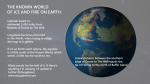
[…] This post was mentioned on Twitter by Doug Groves, rgbFilter. rgbFilter said: A Filmmaker’s Decision: Canon 60D or Nikon D7000?: Part 1 Everyone around here knows I’ve been looking around fo… http://bit.ly/eWPLmn […]
[…] you haven’t read it, yet, take look at Part 1 where we put the Canon 60D though its paces. Now we take a look at what Nikon has up it’s […]