YouTube for Television released for PS3 and Wii, sort of
If you’re like me, the only exercise you often get on a Saturday afternoon is when you take a break from playing video games to walk into the next room where your computer lives and check out some videos on the Interwebz. Now, if you have either a PS3 or a Wii, YouTube has effectively robbed you of that 15 seconds of pure raw cardio by quietly offering up Youtube for Television, currently in Beta and advertised as only available for the aforementioned systems.
Technically, the phrase “only available for PS3 or Wii” is a bit of a misnomer. Knowing absolutely nothing other than I can now get YouTube on my console, I fired up my PS3 and went into the Playstation store to find the YouTube app, to no avail. I then dusted off my Wii and checked the Wii Shop channel, and again came up dry. A couple more pages into my Google search then told me that YouTube for television is nothing more than than a URL optimized for the Wii’s Opera browser and the PS3’s built in “browser” (to actually call it a full-fledged browser is an insult to actual browsers.) It would seem that the only reason there’s no version for the 360 is that the 360 lacks a browser. If it did, I’m sure this Beta would be available for all 3 consoles.
The URL for this feature is www.youtube.com/tv. Here are my initial reactions to the service:
PS3
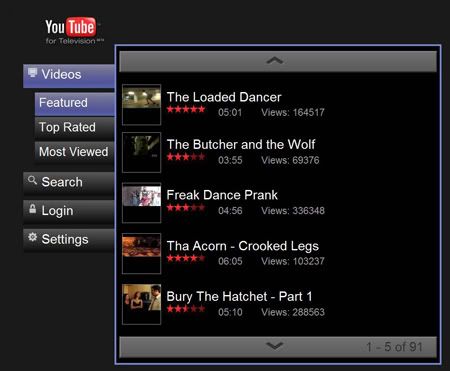
Web Surfing on the PS3 is an irritating process to begin with, so for me, any excuse to avoid the PS3’s browser is a good one, which is why I was so disappointed to discover you can’t just download and install a quicklink to the PS3’s XMB. Once the URL was plugged in though, I was treated to a (nearly) full-screen streamlined version of the YouTube GUI optimized for my 16:9 HD screen, including nice, big, clear, easy-to-read fonts which eliminate the need to constantly zoom in tight just to see what you’re doing. Selecting a clip to watch is easy enough, and is in fact optimized to work with the PS3 BD remote.
There are 4 tabs on the left side of the screen: Videos, Search, Login and Settings. Videos contains quick links to all the same Front Page Content on YouTube on your PC, and Search, Login and Settings do what you’d expect them to do. Clicking on a video will have it play in the launcher window, but you can click the expand button and it will blow up and fill the entire screen.
One major oversight, and one that I hope they’ll correct soon, is that even if the video is available in High Quality, there’s no option to view the HQ version, meaning every full-screen clip is the ultra-compressed low-rez version which, when blown up to a 46-inch screen, is virtually unwatchable. Also, all videos are presented in 4:3 format, and the PS3 is incapable of zooming in on the image to fill the screen corner-to-corner.
WII
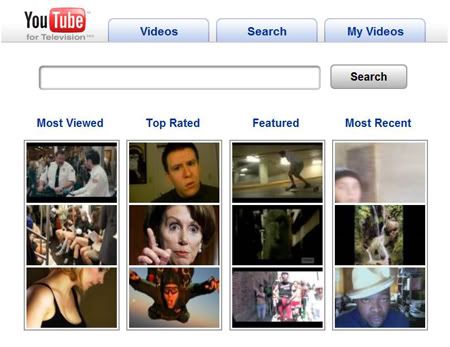
So rarely have the following words been uttered that I almost feel wrong writing them: The user experience on the Wii is infinitely superior to that of the PS3. I know…weird.
Firing up Opera on the Wii is always more satisfying than doing anything at all on the PS3’s browser, but unlike the Sony console, the Wii lacks that ability to use a USB keyboard, meaning you’re forced to hunt & peck your letters with the WiiMote, making the ordeal of actually getting TO the website even more frustrating than that on the PS3. (Granted, not everyone will have a keyboard for their playstation, but the fact that the option doesn’t even exist for the Wii puts this win solidly in Sony’s court.)
Like the PS3, the Wii version includes a tab system, but does away with the Settings tab and re-phrases “Login” to “My Videos”. The Wii also features a horizontal layout with the tabs along the top of the screen, rather than Sony’s side-by-side column layout. Neither one works particularly better than the other, but while Sony’s UI is very hard and mechanical, Nintendo’s has felt the touch of a designer and is styled to reflect the general look and feel of the Wii’s UI. This means a lot of soft gradient blue and large, inviting, rounded-corner buttons that look oddly streamlined and slick.
The Wii’s usual caveat of being grossly underpowered is a non-issue here; while the graphics may be a little fuzzier than those on the PS3, neither device is capable of displaying the high-quality YouTube video when available, so the PS3’s SuperPowers offer virtually no benefit.
Watching on the Wii means you can use the Wiimote to select your video, meaning you don’t have to click through the menu hierarchy like you do on the PS3. Win.
Playing a video in fullscreen mode offers the same 4:3 black-bar-filling aspect ratio, but unlike the PS3, the Wii has the ability to zoom in tight on whatever’s on screen. A couple of taps of the “+” button, and suddenly you’re watching your widescreen clip in full-screen, artifact-ridden glory. Seriously, the compression on these streams is horrible, like iPhone-horrible. I don’t know if this is a special compression rate for YouTube TV or what, but it’s virtually unwatchable.
CONCLUSIONS
Is it worth it? In the end, I have to give it all a resounding “meh.” Finding videos is easy enough, but really, it’s no easier than searching the main YouTube site. The UI overhaul is definitely a big plus though, and if the TV and PC options are both made available, I’d sooner go with TV. I’d much rather not have to go through a browser, though, and have a Quicklink made available for the XMB and a YouTube channel created for the Wii. I have little doubt that both those things are in the works, though, as they only make sense. If that does happen, I’d be interested in how quickly it became available for the 360. As it is, using the standard version of YouTube is not only equally as convenient/inconvenient, but lacks the same soul-sucking compression YouTube TV seems to be using. Also, using the standard site gives you the option to watch clips in High Quality if available, an option that is missing from the TV service.
Another reason to stick with the standard version is it appears that YouTube TV is limiting content. I used “Sunday Afternoon” by Jon Lajoie as my test video, but my first choice was “Jizz in my Pants” by The Lonely Island. When I dialed that up, however, I clicked on the link for the video and it wouldn’t load, instead skipping immediately to the next video in the list. Loading it up on the Wii in the standard site avoided that issue.
That UI sure is nice, though.
.




Cool rundown. Sorry to hear Sony’s UI is so comparatively shabby, since I actually prefer the look of their main interface shown above. The Wii version kind of just imports YouTube’s ‘computer shopper’ aesthetic and that’s not exactly my favourite thing. But hey, I would try either one out if it were easy enough. 87
Meh, the PS3’s version of the UI is a litle cold, and oesn’t really jive with the whole look & feel of the rest of the console, IMHO. It just feels kinda clunky.
It’s all about personal preference, because in terms of practicality, both UIs are identical.
Hey, have you tried that PlayOn software for the PS3 and 360? (themediamall.com) It’s in beta right now (and isn’t free) but gives you YouTube, Hulu and a whole bunch more. Of course in cases like Hulu you can’t technically access outside the US, but I digrees.
Just checked it out…no mac version, no thanks 🙂 j
Too bad PlayOn requires a computer to stream from…it’s be great if something came along that you coils install on your console that did the same thing
Shouldn’t that be “no mac version, no dice” 🙂
From the poetic justice department:
I was in the middle of typing this reply the first time, saying I forgot that there was no Mac client, and making a pithy comment about how it “just works” when I got the first straight up BSoD I’ve seen on this machine. Literally less than a second after putting the end quote after “works”.
Now I’m scared of computers.
Maybe I should switch.
Yeah, man, totally switch. After all, it just works, quote-unquote. *full-Nelson-point/laugh* *clown honk*
Hey I like the new profiles, thanks for opening up those pages. I’ve looked around all the options though, and my question is, how do I get an avatar like yours in this gin-joint?
^^^ sorry I meant both SERVICES are identical.
94833 118571Wow, awesome weblog structure! How long have you been running a blog for? you produced blogging look easy. The total look of your web site is fantastic, let alone the content material material! 458133