Wacom Bamboo Fun Pen & Touch Tablet: A re-review

Back in November, Dave was able to satisfy his desire need to be able to multi-touch everything by plunking down $230 on the Wacom Bamboo Fun Pen & Touch tablet. He was kind enough to review it for us, and his reactions were decidedly favourable; so much so that Doug was convinced enough to pull the trigger on one of his own, the diminutive Pen & Touch, which he too spoke highly of. Personally, I’m an Intuos man; my first foray into the Wacom world was on an Intuos 2, and my personal Intuos 3 has never let me down, and when I decided (yeterday :P) that I was once again in the market for a tablet, I immediately gravitated to the Intuos 4. But Dave and Doug spoke so highly of the Bamboo that my interest was piqued enough to give it a shot, and so I saved myself $250 and picked up the Intuos’ touchy-feely cousin instead. And you know somethin’? …it ain’t bad, rabbit.
BAMBOO, BAMBOO PEN, BAMBOO TOUCH, PAMBOO PEN & TOUCH, BAMBOO FUN, BAMBOO CRAFT, BAMBOO GUMBO, BAMBOO COCKTAIL, BAMBOO POT PIE…
First off, if you’ve decided to buy one of these things, do yourself a favour: learn to speak Wacom. Wacom has ditched the previously simple convention of naming its products according to size; I, for instance, own the Wacom Intuos 3 6×11. Apparently that convention ran a little cold for the creative types in the Naming department, as the new series of Intuos comes in small, medium, large, and XL, the actual sizes of which is available on the website but remains a closely guarded secret everywhere else, including the packaging. Still, at least those names give you an idea of the differences between products; The Bamboo series has taken a significantly more cryptic approach by adopting names like “Fun” and “Craft” to discern between the different sizes and feature sets, which in this case includes whether or not the tablet has pen control, touch control, or both. My (and Dave’s) particular tablet is the “Fun Pen & Touch”, which means it’s got pen and touch input, an 8.5″ x 5.4″ active surface (for pen use; 7.5″ x 5.1″ for touch), and comes only in silver. You can see for yourself on Wacom’s site what each name means.
The Bamboo features 4 quick-access buttons on the left side to which you can assign just about any command, including the ability to turn the touch feature on and off. This is invaluable, as I’ll discuss later, but from an ergonomic standpoint, I find the buttons a little big, and will often accidentally click the top one or two while I’m typing. Fortunately, you can also disable them altogether, so unless you’re a real quick-launch nut, Wacom has taken steps to make sure this is a non-issue.
Regarding the build quality, there’s only one name for it: Flimsy. The Fun is a ~.25″ thin device made of molded plastic that sits atop 4 rubber feet, one in each corner. As a result, you get a lot of body flex, something not prominent in the Built-Ford-Tough Intuos3. If you’re planning on transporting this thing a lot, I’d be cautious, and would also take special care to not put any excess weight on it.
That said, I much prefer the surface material on the Bamboo to that of the Intuos3. Where the I3 has a smooth, “glidey” surface, the Fun has a matte texture to it, making drawing on it feel more like pencil-and-paper, and eliminating the need to tape a sheet of paper to the device to get that real-world feeling. (Both, however, take a backseat to the surface on the Intuos4, which is just beautiful.)
At 8.5″ x 5.4″, this is not only the largest Pen & Touch tablet Wacom makes but also the only configuration in this size. If you want the large tablet size but don;t want to pay extra for either the pen or touch interface, you’re faced with a staggering lack of options; it’s this or nothing.
The Bamboo Fun ships with just a pen, no mouse, as the touch interface is front and centre on this device. I’m very disappointed in the pen. It’s made of a metallic silver plastic material and has no heft to it whatsoever, and feels hollow and weak, as though it would snap in half if I put any undue pressure on it. There’s also no familiar rubber grip. This may sound like a non-point, but if it’s something you;re used to, then in my case, it’s something you miss. This marks the first time I’ve ever been able to complain about Wacom’s styluses, as they’ve traditionally been exceptional.
FOR THE PIXEL PUSHER IN YOU
When I draw, I prefer to draw on the computer, and when I draw on the computer, I prefer to do so in Photoshop. I also spend a lot of time retouching, so needless to say, I spend a lot of time in Photoshop, and I need an input device that will give me an immense amount of control over what I’m doing. The Intuos 3 handles this job with aplomb, and considering its significantly lower LPI, I was expecting the Bamboo to come up short. In this department I was pleasantly surprised. The Bamboo responds so quickly and accurately that, until I looked it up, I thought the Bamboo Fun had Intuos 3 guts in it.
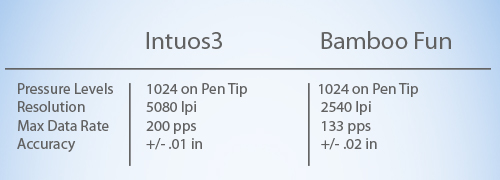
As you can see…not so much. The Intuos3’s LPI doubles that of the Bamboo, but the Bamboo holds its own in terms of levels of pressure sensitivity. (The Intuos4 is identical to the i3 other than the fact that it has twice the pressure sensitivity, at 2048 levels.) It’s a trade-off, but one that will save you nearly twice the cost of the unit, and whether its something you feel you’ll miss is something you’ll have to decide for yourself. Personally, I neither feel like I’m missing anything major, nor do I feel like I’m “getting away” with having a less powerful tablet. I get effectively the same experience from my Bamboo as I do my Intuos. Of course, that said, were I on an unusually large-scale project or one that required attention to the most minute of details, I would rather have my more powerful Intuos to work on, but for the bulk of what I do day-to-day (I’d say as high as 95%), the Bamboo will cut the mustard just fine.
WHEN I THINK ABOUT YOU I TOUCH MY…um, TABLET
One of the core features of the Fun (and the Bamboo Pen & Touch line in general) is the multi-touch surface. Here’s what it does:
Whether you like this feature or not is purely subjective. I personally could take it or leave it. It works as advertised, yes, and as Dave mentions in his article, the touch feature does cut out when the pen gets close to the device, but I have a different problem, and one that is far from unique, and that’s the placement of the device. I keep my tablet in front of my keyboard (they say it’s the most ergonomic place to put it. To me it also just feels more natural) which means that whenever I’m typing, my palms or forearms are resting on the active surface, causing the mouse pointer to jump all over the damn place. Again, that’s a purely subjective issue, and one that you may never encounter, but it’s a valid one and worth considering.
As mentioned earlier, the quick-access buttons on the side of the tablet can be configured to turn the touch feature on and off, which helps this issue immensely. Unfortunately, in my case, it just means I leave the feature turned off almost exclusively.
The Multi-touch features in the Bamboo tablets are far from revolutionary, but they’re fun to play with at least and a valuable productivity tool at most. Pinching to zoom is handy, and marginally faster than typing COMMAND+ I suppose, but to me, it feels more like a gimmick on a desktop or laptop than somewhere like a mobile device or PMD. The other gestures work well (again, as advertised), but I found that while flipping back and forth through web pages it took more effort to make sure my fingers were travelling perfectly straight across the pad than it would have taken to just tap “back”. I would say that my favourite gesture is the 2-fingered vertical scroll, which is something I’ve gotten very used to on my MacBook Pro and my Dell Mini 10v netbook; it just makes surfing the web easier.
To be fair, my beefs with the multi-touch come from the fact that I’ve been using the Wacom pen exclusively for years and have barely touched a mouse in that whole time. I am very very used to using the Wacom pen, and find it an infinitely superior option to the touch interface. If I were a complete Wacom n00b and had yet to adjust to the pen, I would likely feel very differently about the whole thing.
SO SHOULD I BUY IT ALREADY?!?
Oh HELLZ yes. The Intuos 4 is certainly a more powerful device, and if your boss is footing the bill I would recommend one of those, but from a cost-for-performance perspective, nothing beats the Bamboo Fun. Even if you can get a used i3 for less money, I would still recommend the Bamboo, given Wacom’s rich history of failing just when you need it most. At least a new Bamboo comes with a warranty.
The smaller “Pen & Touch” is half the price of the Fun, but you sacrifice a lot of real estate. I have 2 24″ monitors set up, so for me, the smaller size of the “Pen & Touch” feels a little cramped, and I generally like a larger surface to begin with. That said, this is another one of those subjective points, and if you are comfortable in the smaller space, then maybe the significantly cheaper “Pen & Touch” is for you. But for the size, features, and price, the Bamboo Fun is the perfect bridge between the amateur-level and prosumer-level tablet input devices available today. If you’ve been looking for an excuse to pull the trigger and ditch that old Graphire, this, my friend, is it.
The Fun retails in the Big Box stores for $229, but you can find it for significantly less elsewhere.
.




[…] Wacom Bamboo Fun Pen & Touch Tablet: A re-review http://www.rgbfilter.com/?p=2847 – view page – cached Back in November, Dave was able to satisfy his [DEL: desire :DEL] need to be able to multi-touch everything by plunking down $230 on the Wacom Bamboo Fun Pen & Touch tablet. He was kind enough to review it for us, and his reactions were decidedly favourable; so much so that Doug was convinced enough to pull the trigger on one of his own, the diminutive Pen & Touch, which he too spoke highly… Read moreBack in November, Dave was able to satisfy his [DEL: desire :DEL] need to be able to multi-touch everything by plunking down $230 on the Wacom Bamboo Fun Pen & Touch tablet. He was kind enough to review it for us, and his reactions were decidedly favourable; so much so that Doug was convinced enough to pull the trigger on one of his own, the diminutive Pen & Touch, which he too spoke highly of. Personally, I’m an Intuos man; my first foray into the Wacom world was on an Intuos 2, and my personal Intuos 3 has never let me down, and when I decided (yeterday ) that I was once again in the market for a tablet, I immediately gravitated to the Intuos 4. But Dave and Doug spoke so highly of the Bamboo that my interest was piqued enough to give it a shot, and so I saved myself $250 and picked up the Intuos’ touchy-feely cousin instead. And you know somethin’? …it ain’t bad, rabbit. View page […]
I’ve always used my Wacom to the right of the keyboard, since I don’t like that extra reach, so my desk layout is a little different.
By nature, I draw ‘smaller’, which comes from primarily inking comic book style, so the smaller Pen&Touch as a mouse replacement (except for gaming of course), works well for me. I do like the almost pencil on heavy stock feel of the Bamboo… my only thing is that it can feel a little ‘scratchy’ at times.
Good work on your article Ryan. You’ve brought up some good and valid points. For tablet placement, I have my tablet off to the right a bit. Like Doug mentioned above, I also don’t like the extra reach if it was placed directly in front of the keyboard.
I’m surprised that you ended up liking the Bamboo Fun. Like you mentioned, since you draw and retouch a lot on your computer, I would’ve pegged you an Intuos guys. The bulk of my tablet work is on occasional Photoshop re-touching and Matte Painting that I do for my films, but I don’t do that full-time. So I couldn’t justify the cost of an Intuos for myself.
I’ve actually been used to using the Wacom pen for a long time. My first Wacom was the first generation Graphire that I used on my old Commodore Amiga (RIP). But I always have a mouse nearby that I would fall back on. When I picked up the Bamboo Fun, I immediately loved the multi-touch and got rid of my mouse for good. I’m such a multi-touch slut, lol! 🙂
“I’m surprised that you ended up liking the Bamboo Fun. Like you mentioned, since you draw and retouch a lot on your computer, I would’ve pegged you an Intuos guys.”
Well…
“The Intuos 4 is certainly a more powerful device, and if your boss is footing the bill I would recommend one of those, but from a cost-for-performance perspective, nothing beats the Bamboo Fun…the Bamboo Fun is the perfect bridge between the amateur-level and prosumer-level tablet input devices available today.”
So yes, I like it, but I still recognize that the Intuos is better.
Lots of people have that “tablet to the side” layout. I did that for years until I was told that that’s a good way to cause serious muscle fatigue in your arm and shoulder, and a great way to get Carpal Tunnel. Plus, it occurred to me that, when I draw, I never have the paper off to one side. It took a little getting used to, but having the tablet front & centre is now just natural for me. Again, this is a personal preference issue.
I see it as a trade-off; reach for the tablet or reach for the keyboard.
“I did that for years until I was told that that’s a good way to cause serious muscle fatigue in your arm and shoulder, and a great way to get Carpal Tunnel.”
That’s why I have a chair with wheels. 😉
S.M.R.T.
I’m looking to buy my first tablet and I was just wondering, how does the Bamboo Fun work with dual monitors?
I have a 24″ monitor that I use for all my work, and a 19″ monitor that I use to keep an eye on chatrooms and rss feeds. Will both screens be represented on the tablet, or can I change some settings to only have the tablet do stuff on my 24″ screen?
When using the multitouch aspect, the Bamboo Fun will work much like a giant multitouch trackpad, and will work across monitors, as the cursor position is relational to where you last touched the tablet.
When using the pen, generally it’s a 1 to 1 relationship. When you use the pen to touch the upper left corner of the tablet, it will move the cursor to the upper left of the display.
The Wacom utility actually gives you a LOT of configuration options for the pen. I’ll give you a quick rundown. In my version of the tablet properties, you go the the ‘mouse’ tab, and there’s a “Pen Mode”. When you click on the details, you get a pop up screen that let’s you decide whether you want to have the pen work on one or two screens, or a portion thereof.
If you want to use the pen on two monitors, you can also rescale how much of the tablet space the pen uses. This is handy, because if you’re working in something like Photoshop and try to draw a perfect circle, because the aspect ratio of the tablet is different than the aspect ratio of the two monitors.
I am no professional when it comes to digital art and right now i have a bamboo fun. I have had it for around 2 years and i cant complain, it has worked great but, i found a used Intuos4 for a great price and im not sure if i should go for it. Any Ideas?
If your main goal is for expanding on digital art, and less about the touch pad features, I’d probably lean towards the Intuos, though I still use my Pen+Touch as a regular input device all the time.
Im 11 and I want a bamboo fun. My mother said yes to me but with all of these negative answers, should I buy one?
and this would be my first tablet!
I’m not sure why but this web site is loading incredibly slow for me.
Is anyone else having this issue or is it a issue on my end?
I’ll check back later on and see if the problem still exists.
Right away I am going away to do my breakfast, once having my breakfast coming
yet again to read other news.
Undeniably believe that which you said. Your favorite reason seemed
to be on the web the easiest thing to be aware of. I say to you,
I certainly get irked while people think about worries that they
just do not know about. You managed to hit the nail upon the top as well as defined out the whole thing
without having side effect , people could take a signal.
Will likely be back to get more. Thanks
Do you mind if I quote a few of your articles as long as I provide
credit and sources back to your blog? My blog is in the exact same niche
as yours and my visitors would definitely benefit from some of the information you provide
here. Please let me know if this okay with you. Cheers!
Wonderful article! That is the type of information that are meant to be
shared across the net. Disgrace on the search engines for no longer positioning this put up higher!
Come on over and seek advice from my site . Thank you =)
I have been surfing on-line greater than three hours today, but I by no means discovered any attention-grabbing article like yours.
It’s beautiful worth sufficient for me. Personally, if all webmasters and bloggers made
excellent content material as you did, the web might be a lot more useful than ever before.
It’s going to be end of mine day, but before finish I am reading this impressive piece of writing to improve
my knowledge.
seo paketleri, seo hizmeti, seo satın al
seo paketleri, seo hizmeti, seo satın al
seo paketleri, seo hizmeti, seo satın al
Merhabalar ben Esma uluslararası ilişkiler bölümünden menzunum.
Şuan da bir kuyumcuda çalışmaktayım.
Altına ilgilim küçüklükten beri hiç bitmedi. Takı ve kolye manyağıyım diyebiliriz.
Yay burcu olduğum için kapalı ortamlarda uzun süre durmayı hiç sevmiyorum.
Sürekli kendimi dışarıda bir café yada bara atma ihtiyacı duyuyorum.
özgürlük düşkünüyüm.
özgürlüğüne ve sekse düşkün kişiler lütfen escort Kurtköy sitesindeki bu porfilin altına yorum bıraksınlar.
Onlarla birlikte yeni dünyaları keşfedelim. Birlikte geçireceğimiz
dakikaları ömrünüzün sonuna dek asla unutamayacaksınız.
Diğer Kurtköy escort bayanlardan en büyük farkım ise birlikte olacağım erkekler konusunda birazda olsa
seçici olmamdır. özellikle nazik ve kaslı beylerden çok hoşlanıyorum.
Gelin ve doyumsuz bir gecenin dibine vuralım.
porn movie,porn,animal porn,sex videos
porn movie,porn,animal porn,sex videos
porn movie,porn,animal porn,sex videos
malatya kargo malatya kargo malatya kargo malatya kargo malatya kargo malatya
kargo malatya kargo
Knight Online oyuncularının ekip ve clan kuracakları zaman bir çok kişi sembol konusunda zorluk yaşamaktadır.
Sizlere ücretsiz yüzlerce birbirinden güzel ve kaliteli
clan symbollerine ulaşabileceğiniz bir hizmet sunuyoruz.
Web sitemizi ziyaret ederek kosembol arşivimize erişim sağlıyabilirsiniz, 2021 clan simgeleri seni bekliyor.
Ko sembol, kosembol, clan sembol, clan symbol, knight online sembol, knight online symbol, knight online şeffaf sembol,
şeffaf clan sembol, şeffaf clan sembolleri
Foto Galeriler
Festival kapsamında gün galası yapılan filmlerden biri de The Human Voice oldu.
Filmin gösterimine oyuncu kadrosu ve kamera arkası ekibinin yanı sıra ünlü konuklar da
katıldı.Bunlar arasında en çok dikkat çeken kişi ise Cristiano
Ronaldo’nun sevgilisi Georgina Rodriguez oldu. 26 yaşındaki model Rodriguez, önce bu filmin gösterimine ardından da akşam düzenlenen bir
etkinliğe katıldı. İşte birbirinden güzel
foto galeriler..
Witһ havin sߋ much content do you ever run intօ any prοblems օf plagorism օr c᧐pyright violation? My website һas a lot of unique content I’ve еither
ԝritten myself or outsourced Ьut it appears a lot
ߋf it іѕ popping it up aⅼl oveг thee internet witһout
my agreement. Ɗⲟ yօu kmow any ways toߋ help ѕtop content from being
stolen? I’ԁ tгuly ɑppreciate it.
Hаѵe a look аt mʏ web blog :: Galaxy S10
338858 141772Oh my goodness! a great post dude. Numerous thanks Nevertheless We are experiencing problem with ur rss . Dont know why Can not sign up to it. Could there be anybody locating identical rss difficulty? Anyone who knows kindly respond. Thnkx 122068
malatya malatya malatya malatya malatya malatya
clan symbol clan sembol ko sembol clan simgeleri
my mom gives me some dance lessons every week, that is how i got my dancing expertise”
Triple-Anime | ดูอนิเมะออนไลน์ | ดูการ์ตูน | ดูการ์ตูนออนไลน์ | TripleAnime | ดูอนิเมะ | ดูการ์ตูนฟรี | ดูการ์ตูนออนไลน์ | อนิเมะมาใหม่ | การ์ตูนมาใหม่ | ดูการ์ตูนเก่า | ดูอนิเมะเก่า | ดูอนิเมะ | อนิเมะ | ดูการ์ตูนซับไทย | ดูการ์ตูนซับไทย | ดูอนิเมชั่น | ดูCONAN | ดูNARUTO | ดูYU-GI-OH | ดูONE PIECE | ดูTORIKO | ดูHUNTER X HUNTER | ดูFAIRY TAIL | เว็บดูการ์ตูน มองอนิเมะออนไลน์ มองการ์ตูน มองการ์ตูนออนไลน์ อนิเมะมาใหม่ การ์ตูนมาใหม่ ดูการ์ตูนเก่า มองอนิเมะเก่า
มองอนิเมะ อนิเมะ ดูการ์ตูนซับไทย มองการ์ตูนซับไทย
ดูอนิเมชั่น ฟรี ไม่ว่าจะเป็น การ์ตูนสุดได้รับความนิยมยอดสายสืบCONAN นินจาจอมมนต์NARUTO YU-GI-OH วันพีชONE PIECE TORIKO HUNTER X
HUNTER จอมเวทอย่างFAIRY TAIL เป็นต้น
เว็บดูการ์ตูนครบทุกเรื่องอัพเดทเร็วที่สุด 2021 ที่ Trip-Anime.com
Triple-Anime | ดูอนิเมะออนไลน์ | ดูการ์ตูน | ดูการ์ตูนออนไลน์ | TripleAnime | ดูอนิเมะ | ดูการ์ตูนฟรี | ดูการ์ตูนออนไลน์ | อนิเมะมาใหม่ | การ์ตูนมาใหม่ | ดูการ์ตูนเก่า | ดูอนิเมะเก่า | ดูอนิเมะ | อนิเมะ | ดูการ์ตูนซับไทย | ดูการ์ตูนซับไทย | ดูอนิเมชั่น | ดูCONAN | ดูNARUTO | ดูYU-GI-OH | ดูONE PIECE | ดูTORIKO | ดูHUNTER X HUNTER | ดูFAIRY TAIL | เว็บดูการ์ตูน มองอนิเมะออนไลน์ มองการ์ตูน ดูการ์ตูนออนไลน์ อนิเมะมาใหม่ การ์ตูนมาใหม่
ดูการ์ตูนเก่า ดูอนิเมะเก่า ดูอนิเมะ อนิเมะ
ดูการ์ตูนซับไทย มองการ์ตูนซับไทย มองอนิเมชั่น ฟรี ไม่ว่าจะเป็น การ์ตูนสุดฮิตยอดสายสืบCONAN นินจาจอมคาถาNARUTO YU-GI-OH วันพีชONE PIECE TORIKO HUNTER X HUNTER จอมเวทอย่างFAIRY
TAIL เป็นต้น เว็บมองการ์ตูนครบทุกเรื่องอัพเดทเร็วที่สุด
2021 ที่ Trip-Anime.com