Wacom Bamboo Touch Tablet
It’s been a long time since there’s been a major change in a product line from tablet maker Wacom. All that has changed though. If you’re not sure what I’m talking about, Wacom makes tablets that allow you to draw naturally on a computer. Using a piezoelectric pen, the harder you press on the surface, the thicker the line, or the heavier the ink flow, which makes the old days of trying to draw with a mouse seem positively comical.
The last time Wacom introduced something revolutionary as opposed to evolutionary was with the Cintiq tablets, that incorporated the computer display directly on the drawing surface, but these bad boys were priced accordingly. In other words, outside the price range of mere mortals.
On the flip side, the Bamboo has always been the ‘consumer’ level version (with the Intuos occupying the mid range in pricing). There’s a new line of Bamboos in town, called the Bamboo Touch. As the name implies, instead of using a pen for precise drawing, you use your finger tips, including multi-touch gesturing, to navigate on your screen. It’s clear that they’re aiming this squarely at the growing consumer level where major OSes support multi-touch out of the box, such as Mac OS X and the soon to be released Windows 7.
Obviously the more artistic readers may be asking “So I gotta go from fine pen work to fingerpainting? I don’t think so!”
Don’t fret, because although not officially released, there are other new products in the Bamboo line, including tablets that support both pen AND finger input. Rumour has it when the tablet detects the pen, it disengages the touch aspect, so that when you’re painting your digital Starry Night, an accidental palm on the tablet won’t turn it into pixelated goop.
The Bamboo Touch is currently retailing for about $70 in the US, and the combo “Bamboo Pen & Touch Small Tablet” is expected to be about $30 more. This is the product I’d hold out for. It would be interesting to see how a multi-touch interface, combined with pen, would work in a 3D modeling environment.
In the meantime, check out this video (from an outside source) with the Bamboo Touch in Adobe Illustrator…

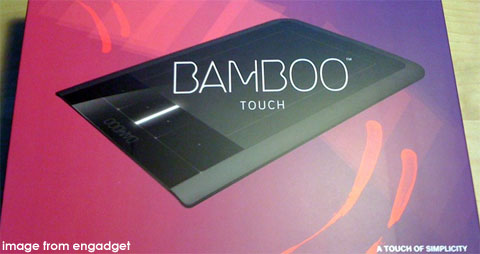

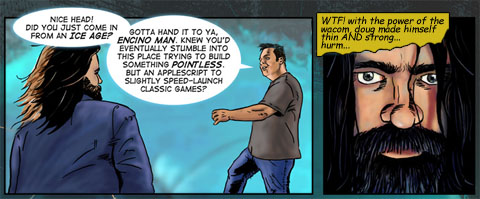



“With the power of the Wacom, Doug made himself thin and strong” – LOL
My first instinct looking at this thing is, WANT. But then I took a look at my desktop:
I have an Intuos 3 and my beyboard rests along the top strip, meaning when I’m typing, my palms are always rested on the tablet. In order to use this thing, I’d have to completely re-think my desktop layout. It may not sound like a big thing, but it is; it actually takes a lot of getting used to when you re-arrange your workspace. Plus, for me, space is at a premium, and I’ve maximized it in the best way possible.
For me, I would think that the best application for this tablet would be as a portable touch pad for notebook/netbook users. I honestly can’t see how this product is any more practical than an intuos in a desktop situation; the reason I use a tablet at all is for the precision. How precide can you be hen you fingerpaint?
The only other use I can see for it is from an artistic perspective; this tab could easily be considered another “brush”. You would get some truly unique visuals using this, and maybe “painting” would be more realistic.
But as a daily use tool or mouse/tablet replacement, I’m not seein it.
I’m less interested in the Touch only model, and more interested in the yet to be released Touch/Pen combo. There are times when working in After Effects or Photoshop that I want to reach for the mouse for a minute, and eliminating that awkward shuffle would make life easier.
Beyond that, I’d LOVE to see the combo make it into net/notebooks. The Lenovo convertibles make use of Wacom technology now, and if they could get the dual mode working, imagine the possibilities.
Given the suggested retail price, the manufacturer costs can’t be any more than $50, which would make it a no-brainer, as it would turn a typical convertible netbook into a sketchpad.
I am really glad I read this article! With this it has really helped me with my decision.
778716 944074Glad to be one of a lot of visitants on this incredible internet web site : D. 837288
333513 983328I truly prize your piece of function, Fantastic post. 453014